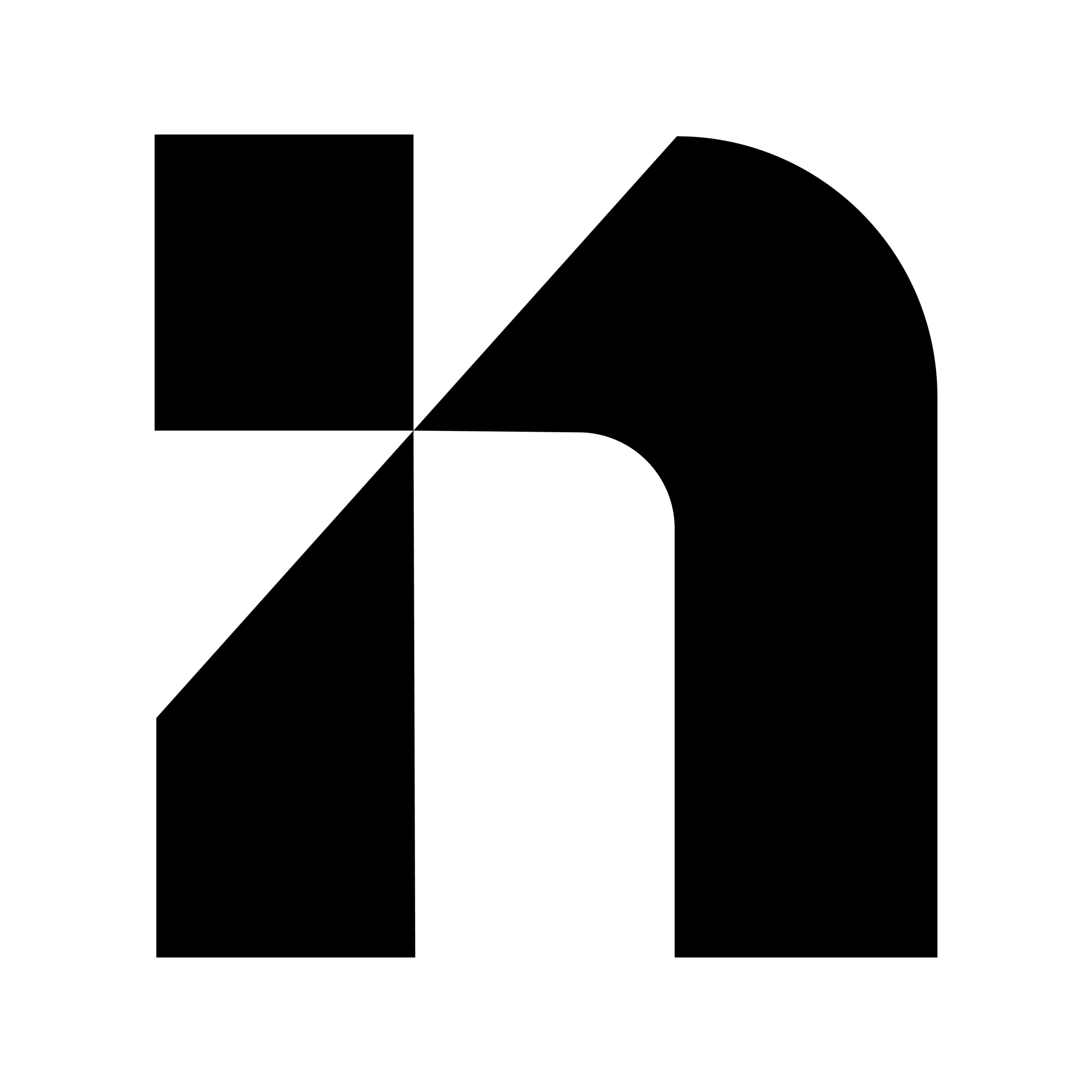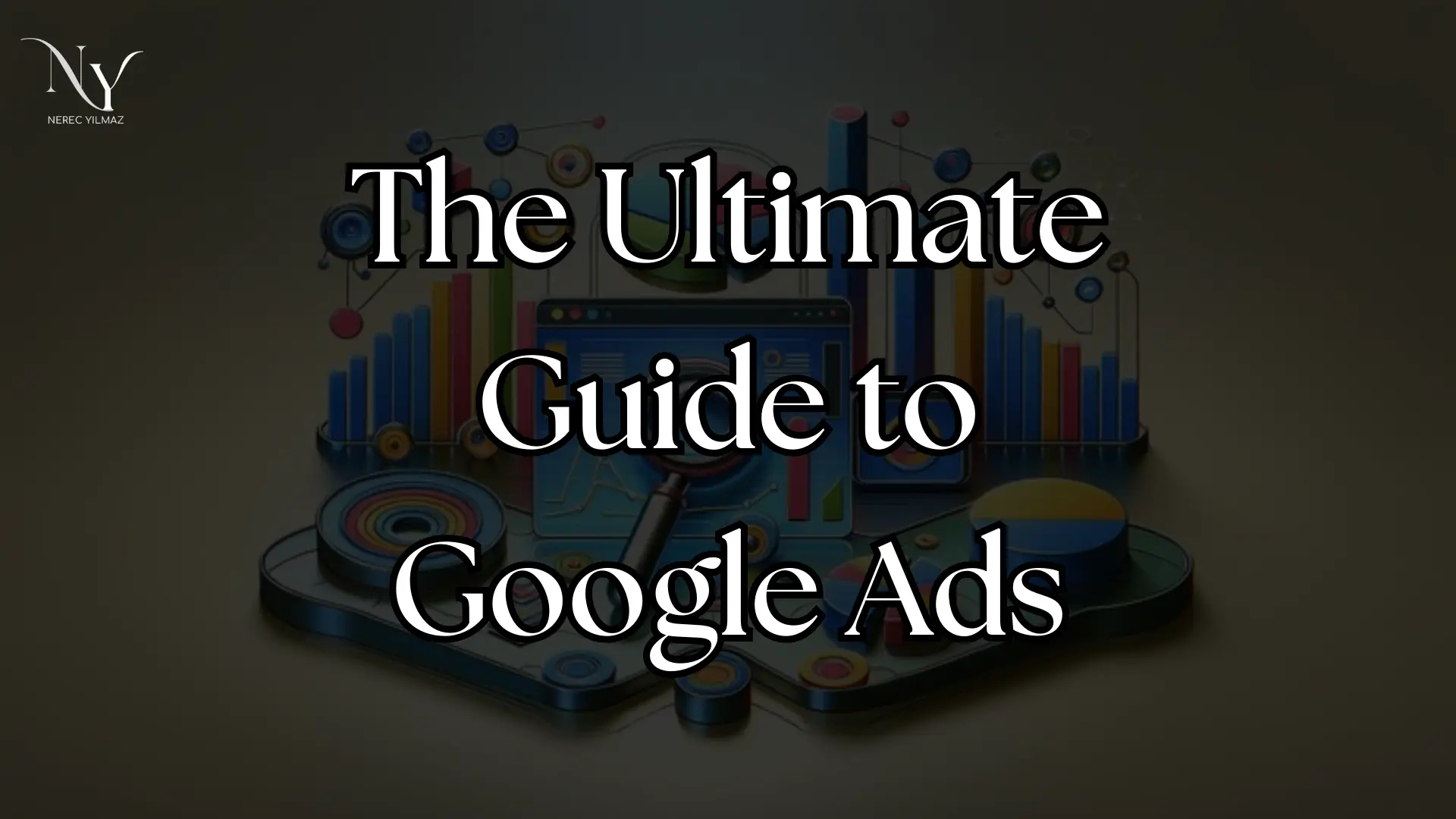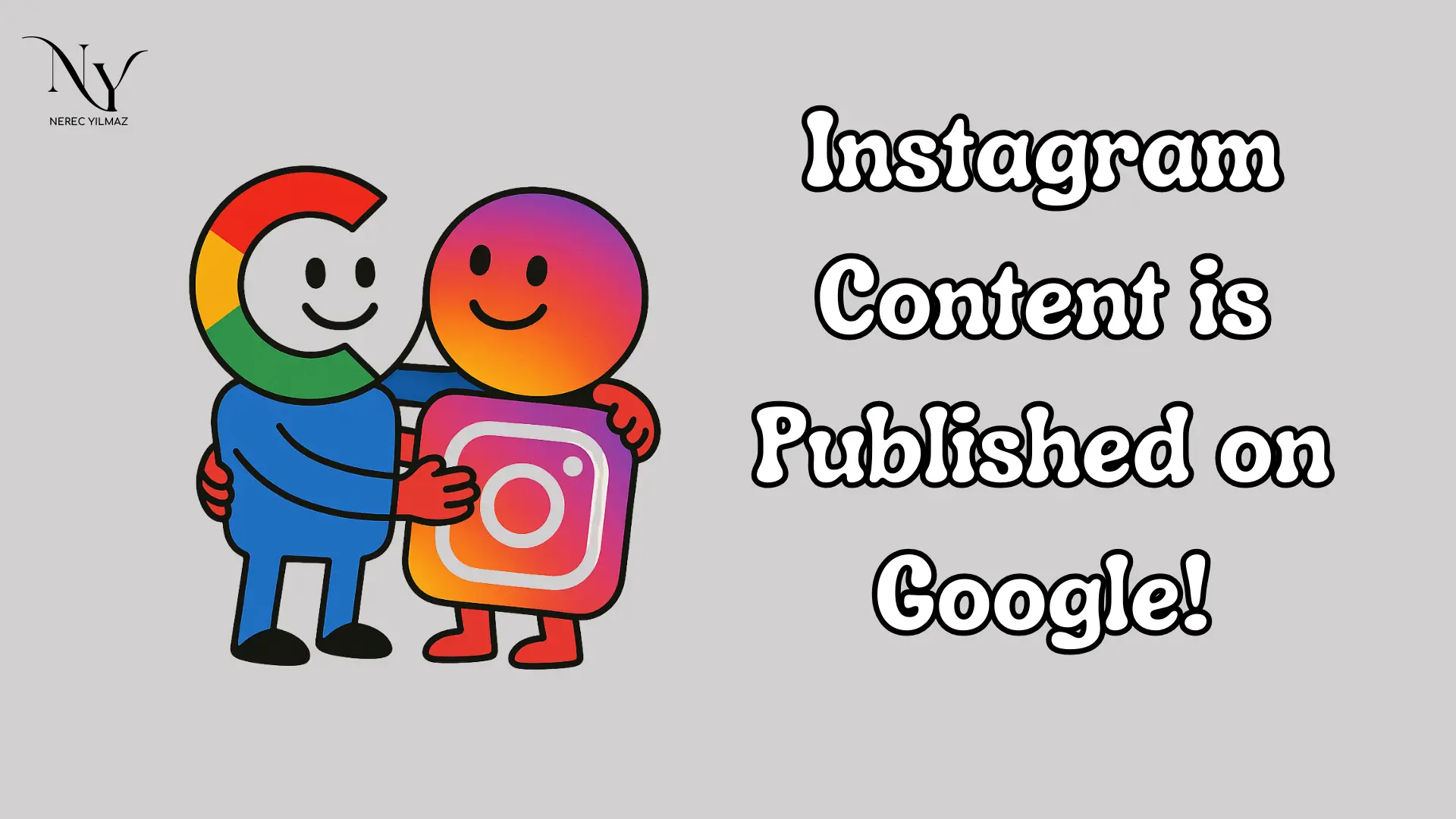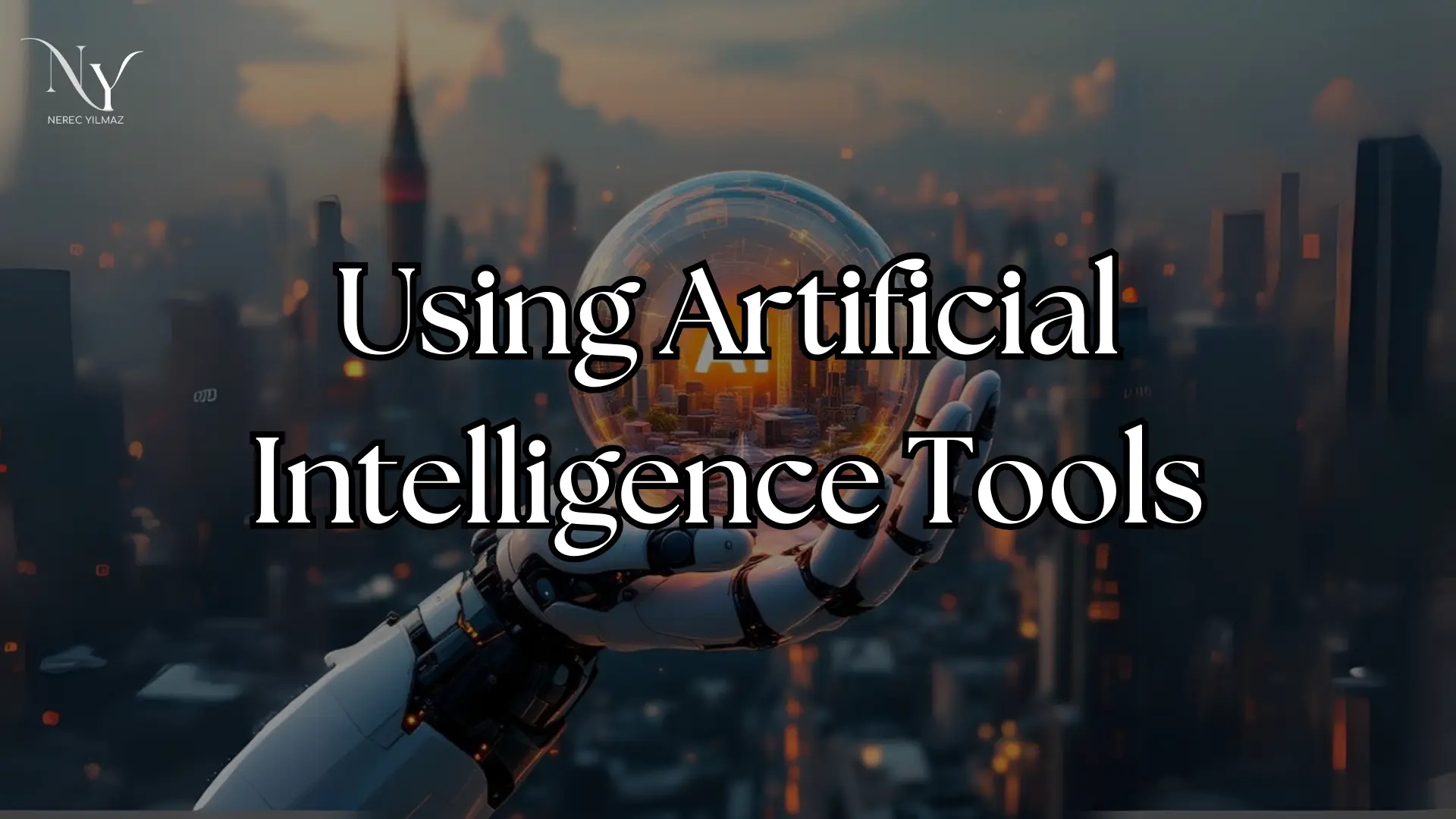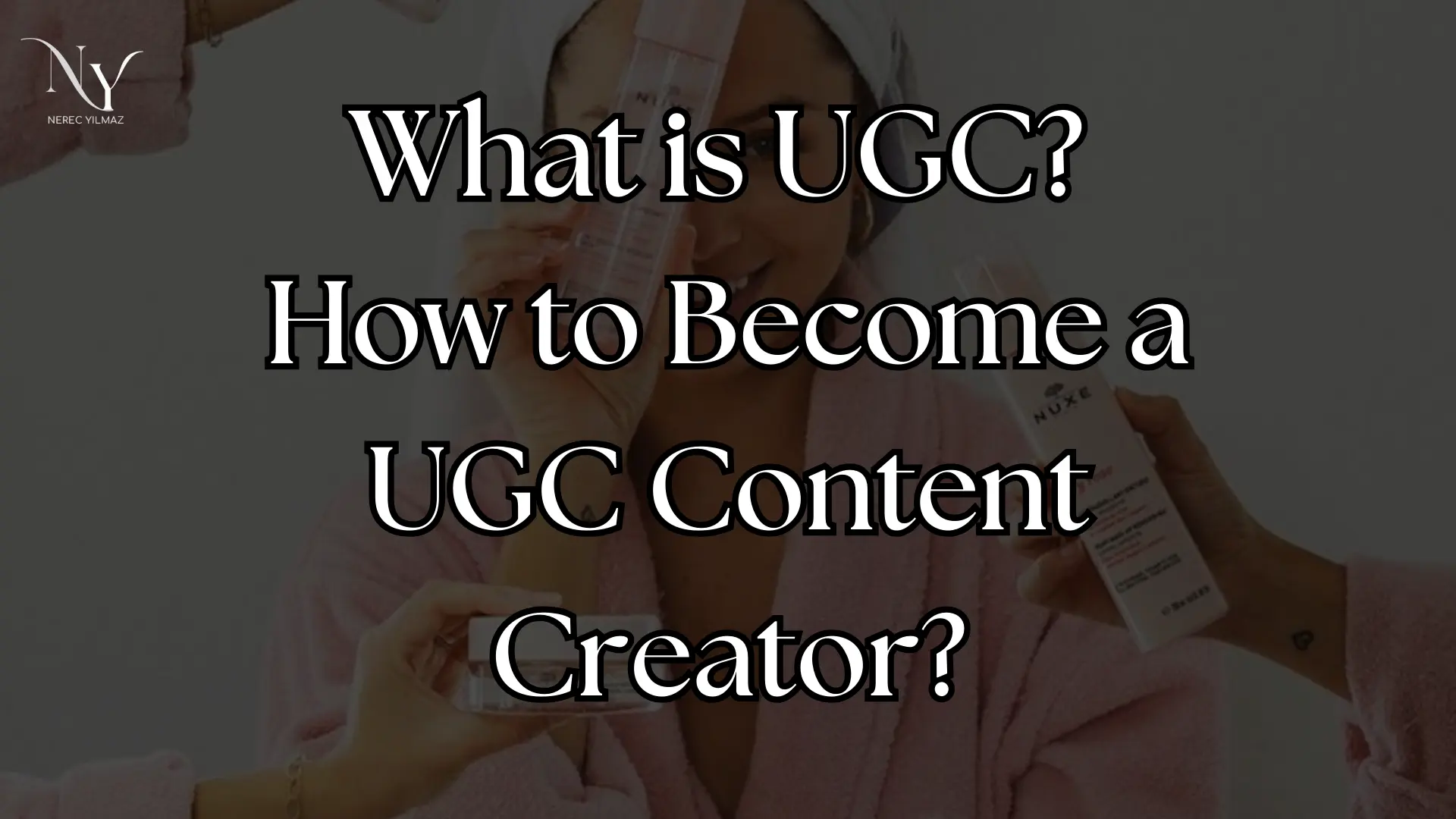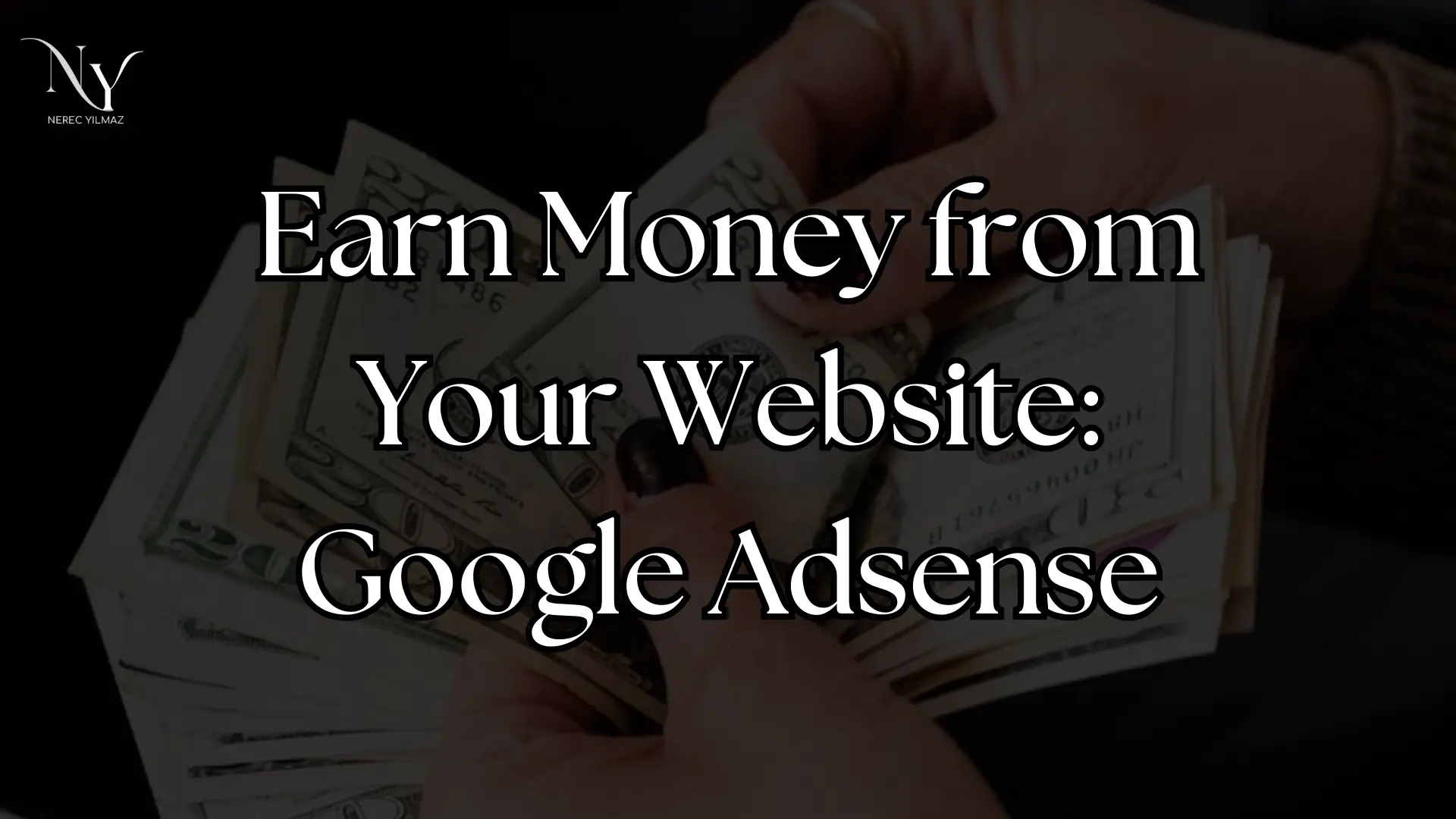Google continues to maintain its position as the most powerful marketing network among today’s search engines. Since Google is the first source that users turn to when searching for a business or product, you can ensure that your business ranks high on Google by using Google Ads.
What is Google Ads?
Google Ads is the Google advertising platform that allows businesses to create online ads. It aims to attract users to a website, product, or service, increasing traffic and sales. By using Google Ads, your business ads will be displayed on Google Search results, Google Maps, YouTube, and other Google platforms.
While the online advertising platform was initially called Google Adwords, it began to be referred to as Google Ads in 2018. With the Google Ads service, you can run advertising campaigns on Google and its partner platforms.
Why Should We Use Google Ads?
Google Ads is a powerful tool that helps you take your business goals one step further. Additionally, today’s users often use Google as their first choice when searching for a product or service.
Through Google Ads’ search network advertising model, you can appear when users perform a search that includes your business or service. This increases brand awareness and helps you reach your potential target audience. Other reasons to use Google Ads include:
- Targeted Ads: With Google Ads, you can target your ads to specific users and locations, increasing the relevance of your ads in search results and improving their success rate.
- Measurability: The interface allows you to measure the performance of your advertising campaigns, showing you which campaigns are more successful.
- Interaction: With Google Ads, you can promote your website and services, reaching potential customers.
Google Ads Terms
Before you launch your ads through the Google advertising panel, it’s useful to be familiar with the Google Ads terms you’ll encounter during the campaign process. These include:
- CPC (Cost Per Click): CPC represents the cost you, as an advertiser, pay for each click. It determines the cost paid to achieve the impact of the ad and reach potential customers.
- CPM (Cost Per Mille): CPM represents the cost paid for a thousand impressions of an ad. This metric is commonly used to evaluate the performance of visual and video ads.
- CTR (Click-Through Rate): CTR is the ratio showing how many times an ad was clicked when it was displayed. It is a metric used to evaluate the effectiveness of an ad.
- Quality Score: Google Ads’ score for evaluating ad quality. It considers factors such as keyword density, ad text quality, and click-through rate. Ads with a high-quality score can achieve lower costs and better positions.
- Impression: It denotes the display of an ad. Displayed ads have potentially reached users, and this count continues even if no clicks are received.
- Conversion: Conversion occurs when a user performs the expected action, such as filling out a form on the website. This metric is crucial in measuring the success of an ad.
- Ad Rank: Ad Rank indicates how well an ad performs compared to other ads on Google. It depends on factors like bid, quality score, and ad extensions.
- Bid: Bid represents the maximum ad spend that an advertiser is willing to pay for a specific keyword or target audience. Higher bids can help display your ad in better positions.
- Ad Extensions: Ad extensions are additional information added to ads to make them more comprehensive. Examples include location extensions, map, and contact information.
- Targeting: Through targeting, your ad is directed to a specific demographic, geographic, and behavioral audience. This allows for a more specific and effective ad campaign.
These are some of the general terms you might encounter when preparing an advertising campaign on the Google Ads platform. Now let’s discuss how the process of advertising on Google works.
How to Use Google Ads?
Before advertising on Google through Google Ads, there is a research phase you should consider. Being clear about your goals, target audience, and advertising budget in this phase will help you proceed confidently in the campaign process.
Setting Advertising Goals
Before activating your Google ads, you need to know why you want to advertise. When determining advertising goals, you can consider business objectives. For example, e-commerce sites usually aim to make money with their conversion goals. Content publishers, on the other hand, may want to increase views and interactions. Corporate businesses may seek to increase brand awareness and connect with the target market.
Defining Your Target Audience
Identifying your target market and what you will offer to your target audience is a crucial step. Some questions to ask yourself for your business goals include:
- Will you address a local or national market?
- Is your customer base composed of businesses or individual customers?
- What are the digital habits and usage patterns of your target market? How can you reach them?
- Are you addressing the needs of your customers?
- Have you examined your competitors? Which competitors are liked or disliked?
- What compelling factors are you using to motivate your target audience? Are your call-to-action (CTA) texts strong?
During this phase of self-examination, consider potential competitors. You can analyze the keywords they use, examine their websites, and compare them to your own website.
Determining the Advertising Budget
- When determining the advertising budget, you should consider the average competitiveness of the keywords you want to advertise and your goals.
- On Google, you can advertise with any budget, and you also have the flexibility to increase or decrease budget figures.
- When deciding on your advertising budget, think about scenarios that align with the cost and click-through rates of your target keywords.
To reach a scenario that suits your advertising budget, let’s move on to the steps of advertising on Google. Let’s get started…
How to set up a Google Campaign?
By creating a Google Ads account, you can follow the steps below to publish your ads.
Create a Google Ads Account
To create a Google Ads account, go to https://ads.google.com/ and create your account using your Gmail or another email account you use.
Campaign Creation
After selecting “Create a new campaign” you’ll encounter the screen asking, “What is your campaign goal?” It’s recommended to choose based on your advertising goal. I selected the “potential customers” option, which could be suitable for everyone.
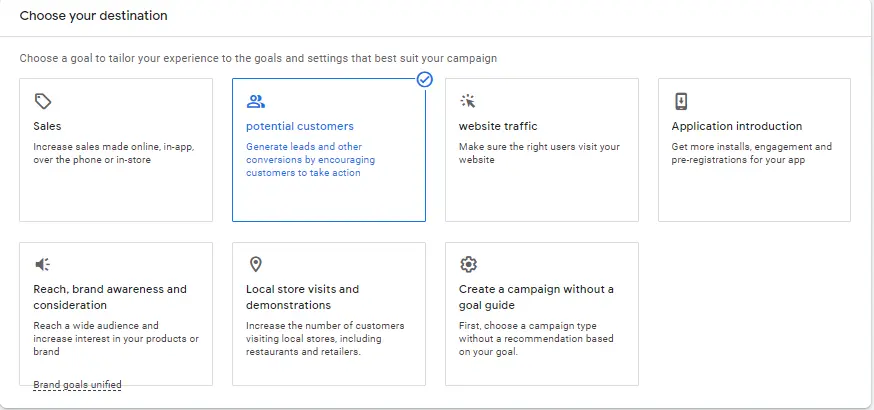
Next, determine the type of your advertising campaign. Choosing an ad type that aligns with your advertising goal will go hand in hand with your objectives. I opted for the widely preferred “search network” category.
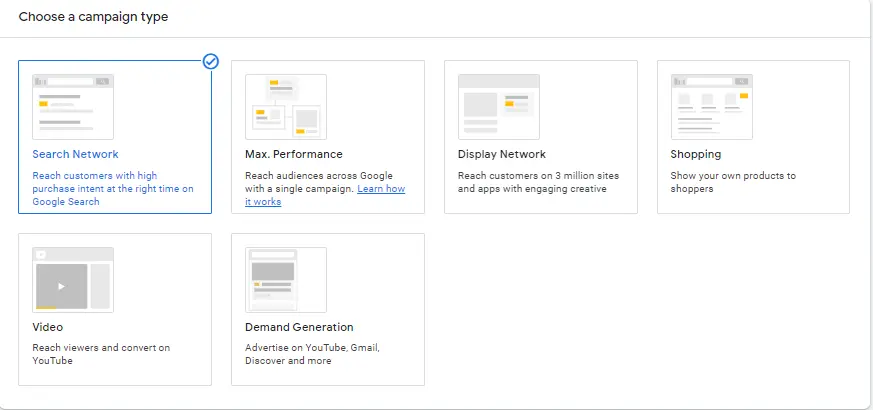
After that, there’s a field where you specify how you want to reach your goal. Since I selected “website visits” I added my website address.
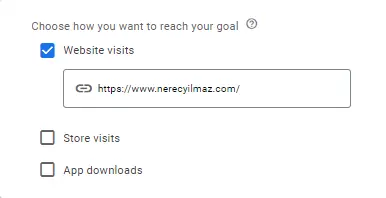
Once you’ve selected your potential customer goal, you can continue by naming your campaign.
Bidding
When you reach the bidding section, you need to choose one of the following focus goals:
- Conversions: Important metrics covering actions taking place on your website, app, and specified store.
- Conversion Value: A critical measure showing the value associated with actions occurring on your webpage, app, and store.
- Clicks: Represents actions taken to attract users to the ads and encourage them to click when their interest is piqued.
- Impression Share: A percentage reflecting the ratio of impressions ads receive to the total number of impressions they could potentially reach.
After selecting the focus goal as clicks, you can choose a maximum value for “cost per click” This way, you can prevent the ad from being displayed if it exceeds your pricing.
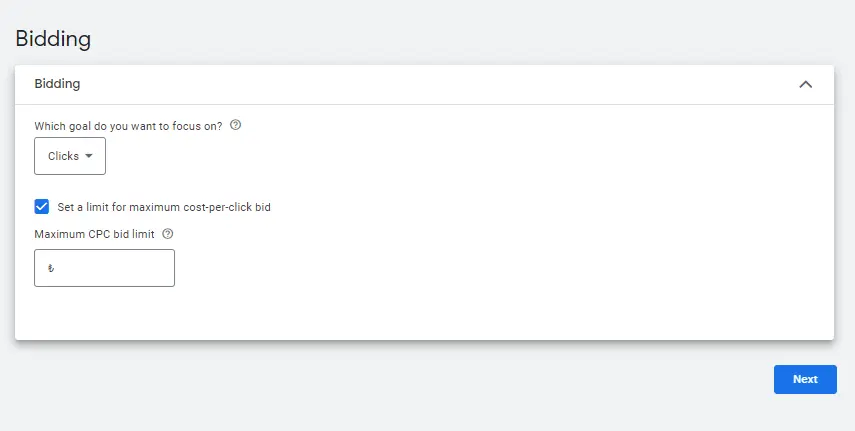
Campaign Settings
After determining the bid, you organize campaign settings to reach your target audience correctly.
Include Google Search Network Partners: If you want your ads to appear near Google search results and on other Google platforms when users search for keywords related to your ad, you can select this network.
Include Google Display Ad Network: If the budget allocated for the Google Search Network is not fully utilized, and you want your ads to appear on relevant websites, videos, and applications on Google (e.g., YouTube) and on the internet, you can choose this option.
Making the network selection can lead to your ads receiving more clicks or invalid clicks. Here, you can activate these options with targeting that fits your budget for your branding efforts.
After that, you proceed by selecting the desired location and choosing the most suitable one for your business from the user profiles in that location.
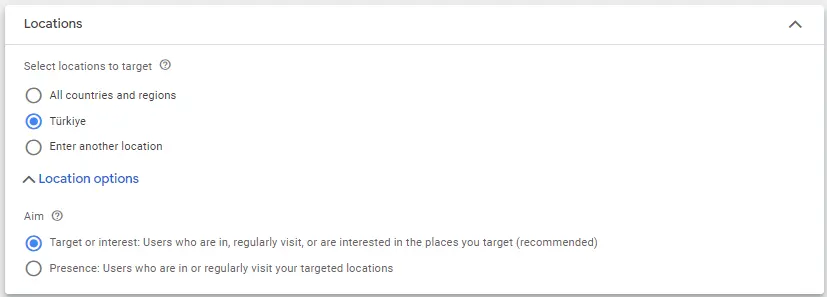
After selecting the location, you move to the language section to choose the language in which your ad will be displayed. If your target location is Turkey, you can continue in the Turkish language.
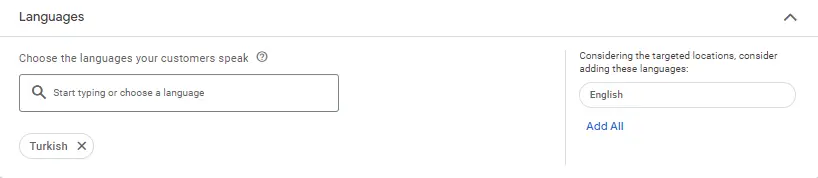
After selecting your language, we come to the area where you can segment the target audience that your ads will reach. We proceed step by step to create custom segments for your ad campaign.
We determine the chosen target audiences by moving them to the blank space on the right. The targeting settings for the campaign can remain as “Observation (recommended)” as seen below. This option does not restrict the reach of our created ad campaign. The other “Targeting” option will only rely on the audience segments we create. Marking this option may affect reaching the right users if we make a small mistake in our selections.
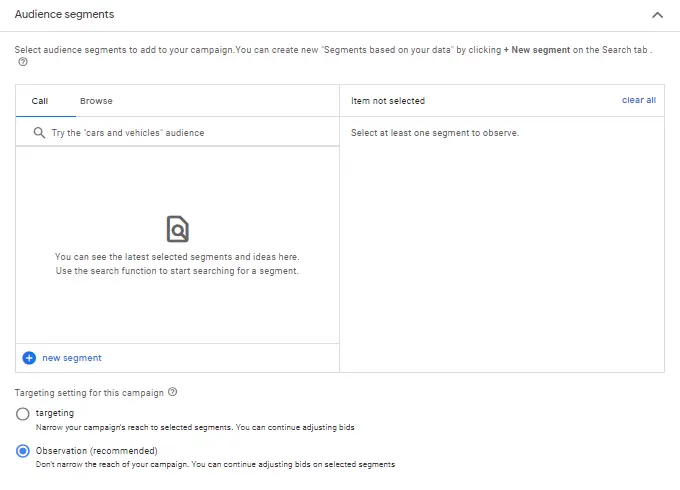
After setting up the audience segments, we move towards the final settings. Here, you need to make specific adjustments related to the ad campaign. These include:
Other Settings
Ad Rotation: The Ads system needs to optimize your ads. It is recommended by Google engineers for more clicks and conversions.
Start and End Dates: The area where you determine the broadcast duration of your ads. If you don’t enter an end date here, your ad will continue to be published until your budget is exhausted.
Ad Scheduling: Information about when your business actively provides customer support is important in this section. If you want conversions through phone calls, your call center area should be open during the times your ads are running, and knowledgeable experts should guide customers from the other end of the phone.
Campaign URL Options:
- Tracking Template: You can visit the link below for options related to the Google Ads campaign URL address.
- Final URL Suffix: It is the suffix added to the end of the final URL address. You can visit the link below for detailed information.
- Custom Parameters: Refers to URL parameters that you can define for your ads. Can be used in the final URL and tracking template.
After editing these sections, you can proceed by clicking ‘next.’
Keywords and Ads
Google Ads system allows you to examine target ads grouped under a common theme through ad groups. Don’t forget to associate ads and keywords with a single product or service to get the best results.
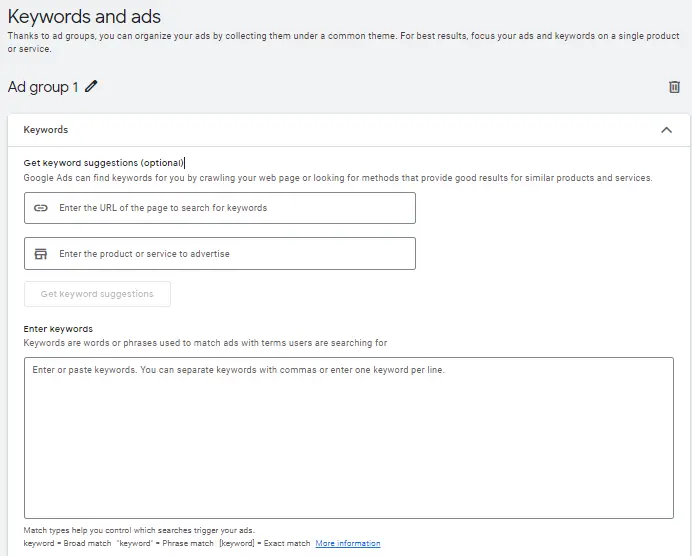
To benefit from the artificial intelligence-based features of the Google Ads advertising system and receive keyword suggestions, you just need to enter your website’s URL address in the specified field. Google Ads analyzes strategies that have been successful in similar product and service categories by scanning your website and can offer you unique keywords. I highly recommend this step!
While doing keyword research, you can visit the “Keyword Planner” page of the Google Ads system to discover new keywords. Through this page, you can see statistical information for the last 1 month, 1 year, or 2 years according to the time intervals you want. The matching types of the keywords you determine will help you control which searches your ads will affect.
Ads and Ad Text
When you reach the Ads section, it is crucial to fill in the fields below correctly. Information about the relevant fields you need to enter:
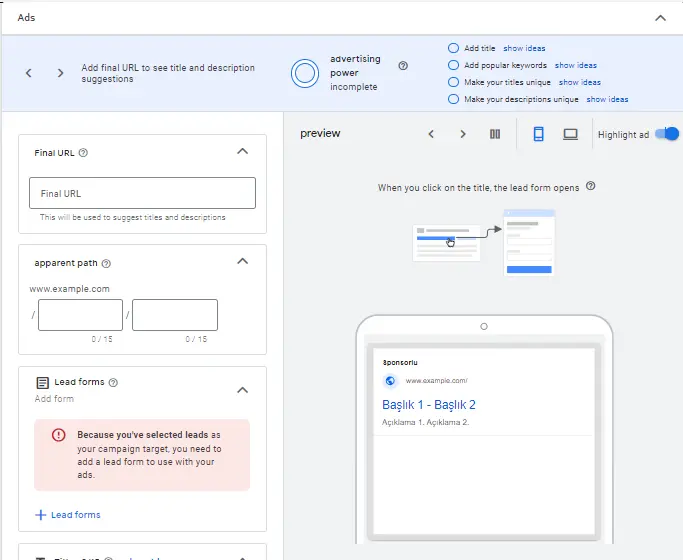
Setting the Final URL:
This step is where you define the final URL address of your website. It is the URL address that users will reach after clicking on your ad. For example, my final URL address is in the form of https://nerecyilmaz.com. At this point, my recommendation is not to add your website address without https. If your site does not have an SSL certificate in 2024, I recommend obtaining one before advertising! Because when users enter your website, the ‘not secure’ label in the address bar will create a negative perception for your website and ads. Remember, the most important aspect of an ad is its reliability.
Visible Path:
This area is a part of the visible URL address and should be a maximum of 15 characters long. Google Ads combines your final URL domain and path text to create the visible path. This way, your customers will have clear ideas about the web page they will reach when they click on the ad.
Headlines:
You need to add at least 3 headlines to this section. The character limit is 30, including spaces. Your headlines are structured by Google Ads as they anticipate performance improvement.
Descriptions:
At least 2 headlines should be added, and the character limit is 90. The important thing here is the harmony between your headlines and description text. Non-duplicate unique headlines and descriptions ensure high performance for your ads.
Adding an Image:
The image addition section for your Google Ads is where you will add relevant images to define your existing ad. Image extensions are effective in creating user-focused campaigns with impressive product or service images that enhance the message in ad texts.
Adding Business Name and Logo:
You can automatically add these areas using your Google URL address. Or you can click on the ‘get access’ tab and follow the instructions. The information in this field is for your account verification. Google requests advertisers to verify their accounts to provide more transparency and controls worldwide ✅
Site Links:
Adding a site link to your Google ad is one of the factors that increase ad performance compared to competitors. By providing additional links that take users to specific pages on your site, you can achieve conversions on your product pages.
Description Texts:
This is the area where you can add the most popular and unique features of your Google ads. For example, expressions such as ‘free shipping, 24/7 support, 5-year warranty support’ can attract customers to your business.
Budget Adjustment
Now we have reached the “Budget” section of Google Ads advertisements. As an advertiser, determine the average amount you want to spend monthly and then divide this amount by the number of days you plan to present your ads to users. For example, if your allocated advertising budget for your business is 10,000 $, and you plan to advertise for 20 days excluding weekends, the calculation is as follows: 10,000 / 20 = 500 $, which is the daily budget. You can enter this figure into the special budget settings and set it as 500 $.
In Google Ads advertisements, your monthly expenses will not increase beyond the product of your daily budget and the average number of days in a month. However, you have the flexibility to spend less than your daily budget on some days and up to twice your daily budget on other days. This variability can change depending on the interaction strategy of the Google Ads system with your potential customers, based on click density.
When you make adjustments for the amount you want to spend monthly in Google Ads, click the “Next” button in the bottom right corner of the information screen that appears, proceed to the next stage, and finish the system debugging. Now, the ad campaign you have created up to this stage is ready to be published. Click on the blue “Publish Campaign” button in the top right corner of the screen, and after Google completes its analyses, your ad will be published.
Google Ads Ad Types
Google Ads, being Google’s most comprehensive advertising network, offers multiple campaign alternatives to advertisers. Here are the types of Google Ads advertisements:
Search Network Ads
Search network ads consist of the first ads that users encounter when they search for a specific topic. These ads are an effective marketing strategy to reach users who are searching on Google and other search engines. With this ad type, businesses can promote their websites or products/services.
For example, if you own a car rental company, you can use search network ads to appear in queries about instant car rentals.
Display Ads
Display ads are visual advertisements that appear on Google and Google partner websites, applications, and other digital platforms. These ads usually include visuals, text, video, or animation. It is possible to increase brand awareness and website traffic with such ads.
For instance, by displaying our brand ads on popular newspaper websites, we can reach our potential target audience.
Shopping Ads
Shopping ads are a type of advertisement that ensures the display of your products or services on Google Shopping and other Google platforms. As shopping ads include elements such as visuals, titles, and prices, users can get basic information about your product without visiting your website.
Shopping ads are an impressive marketing tool with high conversion rates when reaching users interested in your product.
Video Ads
Video ads are displayed on Google partner Youtube and various social media platforms. By using video ads consisting of moving images and sounds, you can increase brand awareness and sales.
To optimize video ads, examine your ad performance and influencing factors. Make changes to the ad if necessary.
Google Discovery Ads
Google creates Discovery Ads based on information gathered from advertisers and users. These ads appear to users based on their interests and search habits.
App Ads
With Google Ads mobile advertising alternative, you can advertise your mobile application. By promoting your application on Google Play Store and other mobile stores, you can help users discover you.
Google Maps
If you have a physical business, you can advertise on Google Maps to appear in location-based searches. You can perform this through the Google Ads panel.
Just as you can appear at the top through Google Ads by advertising, you can also elevate your organic ranking through Local SEO audits.
Google Ads vs SEO
Google Ads and SEO are topics that should not be thought of separately but rather addressed together. Why? Search Engine Optimization aims to improve the performance of your website by designing it according to Google and other search engines, with the goal of increasing organic traffic and conversion rates.
With SEO Optimize, you can enhance your website’s performance, ensuring that visitors from Google Ads stay on the pages for a longer time. For SEO consultant and more, feel free to contact me. Let’s grow together 🚀
Google Ads vs Google AdSense
Google AdSense and Google Ads are both free online advertising platforms provided by Google. They are often confused with each other, but there are two key features that differentiate these platforms:
- Purpose:
Google Ads allows business owners to promote their products or services on Google and partner websites for a specified fee, as mentioned above. Google AdSense enables website owners to earn money by displaying ads on their sites.
- Payment Method:
Google Ads requires advertisers to pay specified fees through the panel based on metrics such as the type of ads and target audience. Google AdSense pays website owners for displaying ads on their sites.
Make money from your website: Google AdSense