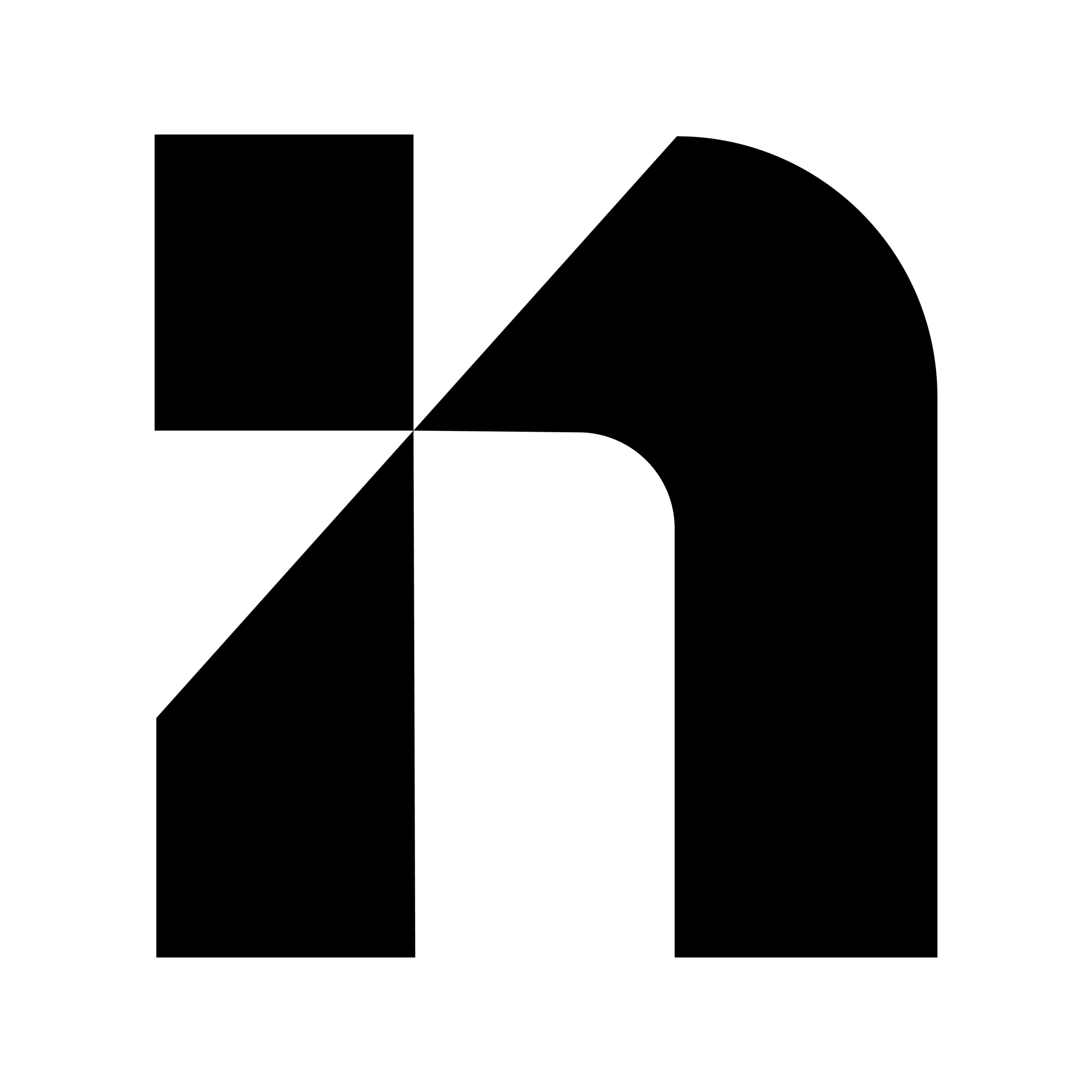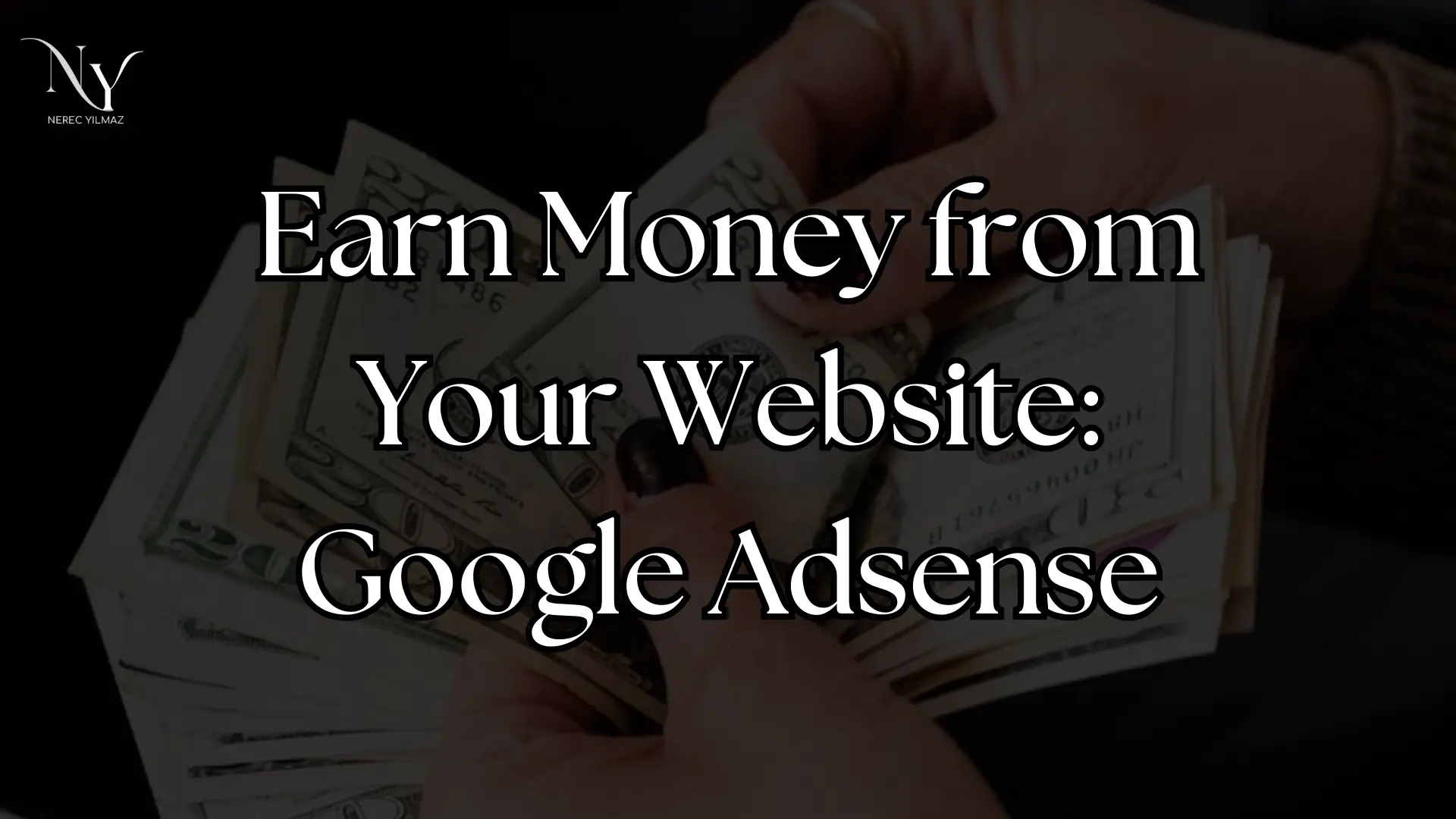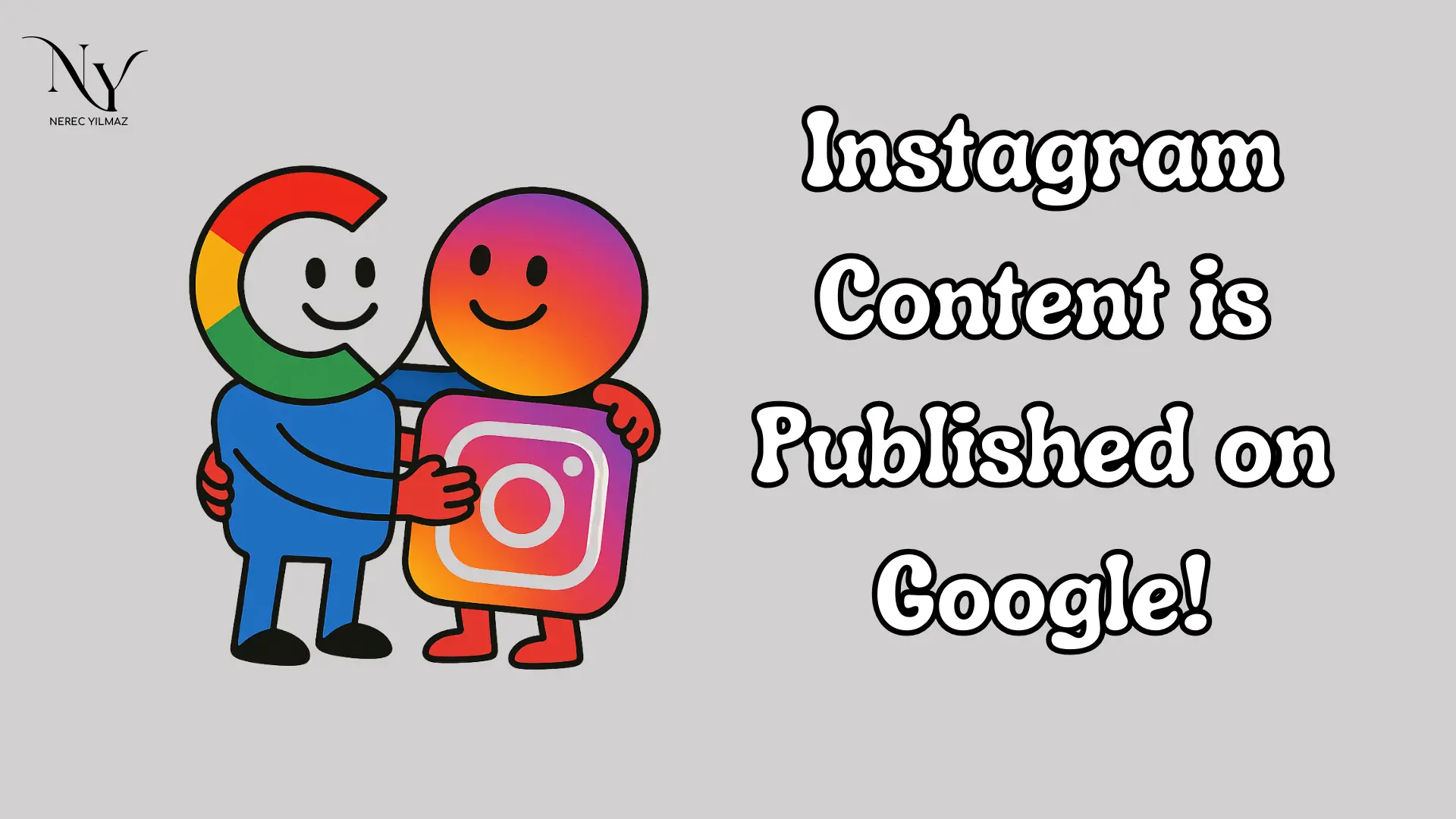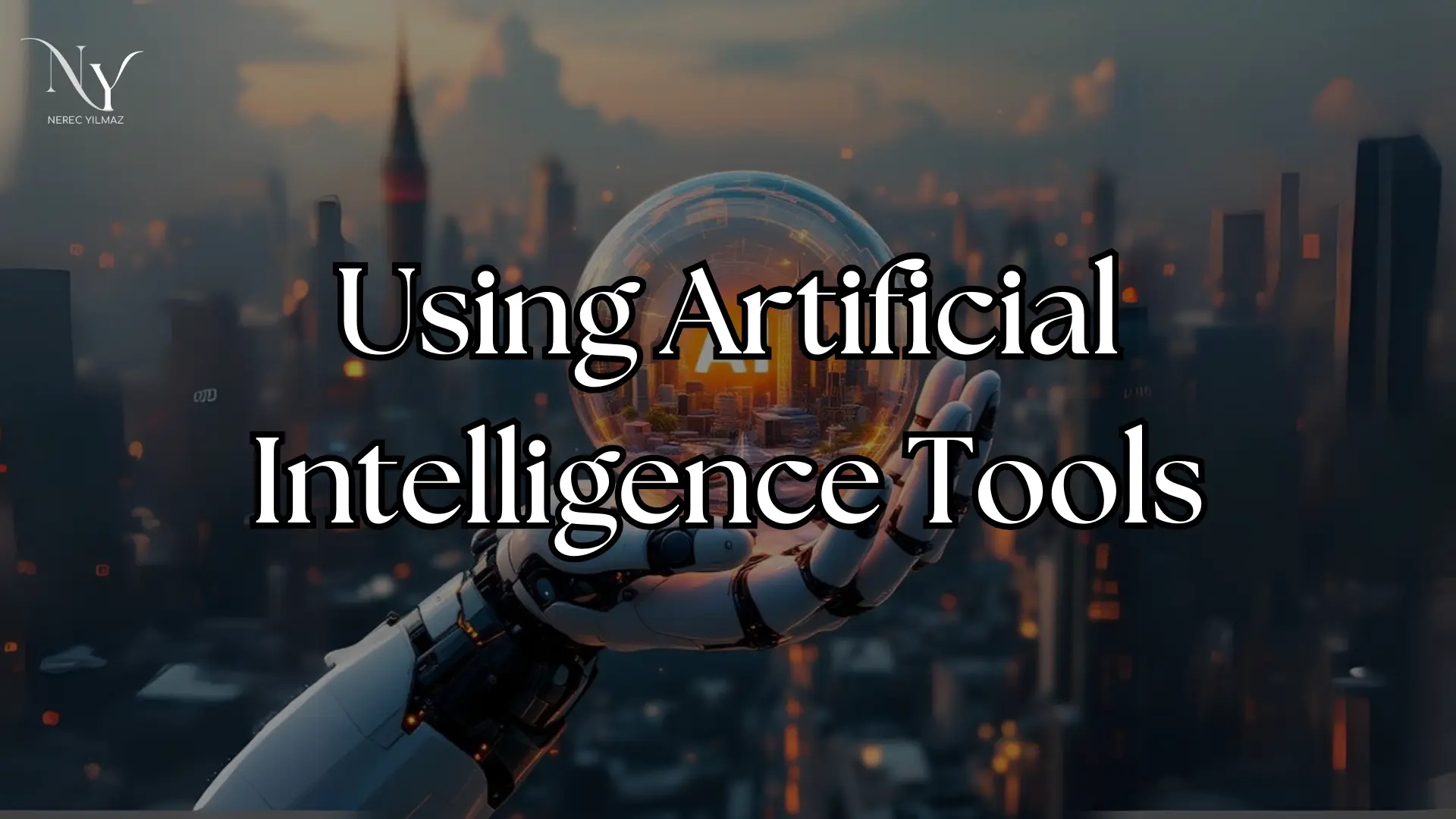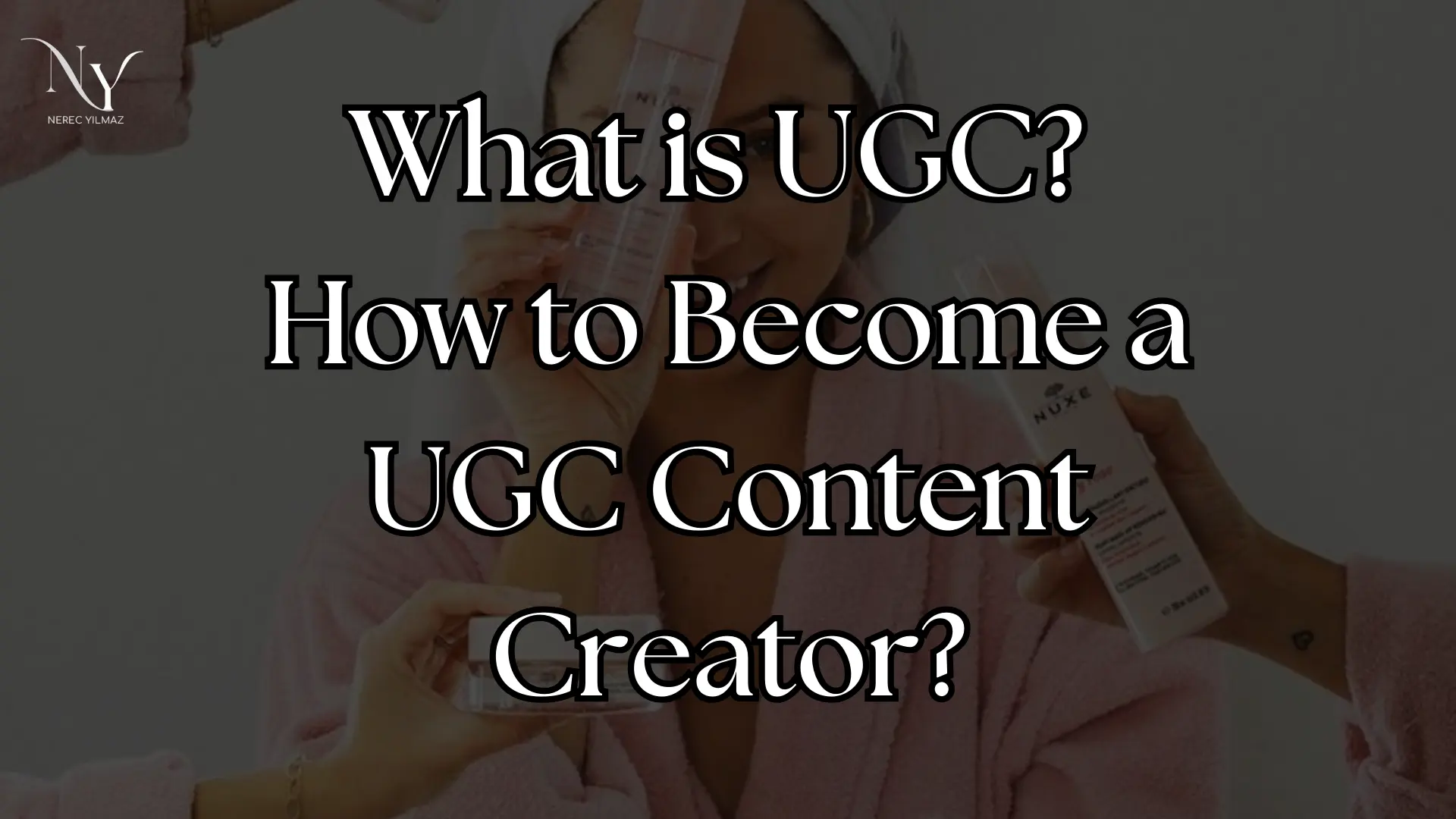Google Adsense, a platform that provides an opportunity to make money from your website, enables online revenue generation. Adsense, one of Google’s advertising platforms, allows website owners to display ads on their pages and earn money with each click.
What is Google Adsense?
Google Adsense is one of Google’s tools that allows website owners (content, gaming, technology, etc.) to place Google Ads on their pages.
Depending on the content of your website and the visitor traffic it receives, you can earn a significant amount of money from Google Adsense ad impressions.
How Does Google Adsense Work?
After registering for Adsense, you add the code provided by Google to your site. Subsequently, Google begins to examine whether your site is suitable for displaying ads. Upon successfully passing this review, they start paying commissions for each ad click.
Google Ads vs Google Adsense
When looking at the fundamental differences between two Google advertising platforms, Google Ads vs Google Adsense:
- Purpose of Use:
Google Ads is an advertising platform used by advertisers to promote their own ‘products or services.’
Google Adsense is used by those who want to utilize the available space on websites.
You can use both advertising platforms with the same Gmail accounts, each having different panels.
While Google Ads is used for business or product-service promotion, Google Adsense is employed to ensure that the ads placed in Google Ads appear on YouTube, blogs, or shopping channels.
In summary, website owners using Google Adsense can earn money by displaying paid advertisements provided by Google Ads on their web pages.
- Payment Method:
Advertisers need to pay specific fees for the ads provided through the Google Ads panel.
Google Adsense, on the other hand, pays website owners for ‘advertisements they display.’
You can also check:
Earning Money with Google Adsense: How to Use It?
To earn money with Google Adsense ads, you need to follow the steps below.
Open a Google Adsense Account
After logging into Google Adsense, click on the ‘Get Started’ option.
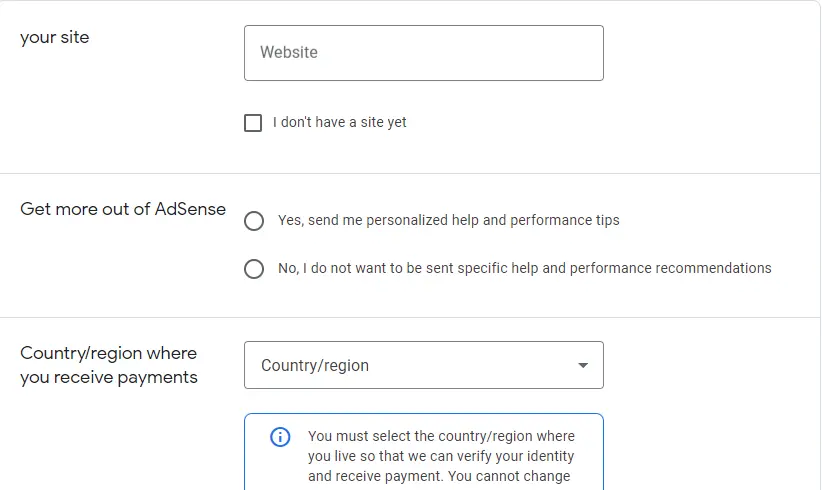
After entering options such as website address and country, proceed by approving the agreement.
Enter Your Payment Information
After logging into the panel, go to the ‘Payments’ section on the left side of the screen. Before starting to display ads on your site, fill in the payment information that Google needs for payments.
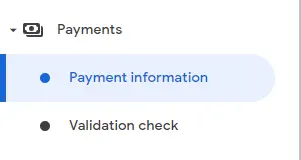
Connect Your Website to Google Adsense
After filling in the payment information, go to the ‘Sites’ section on the left side of the panel to link your website to your Google Adsense account.
After adding your domain in the ‘Add site’ section, Google Adsense provides a unique code for linking to your website. Follow the instructions to place the code on the specific areas on your site where you want to display ads, such as between <head> tags or designated ad spaces.
Remember:
After adding the code to your site and establishing the connection, Google needs to check if your website is eligible for advertising. After successfully passing this review stage, you can proceed with the following steps.
Select Ad Placements
Up to this point, you’ve informed Google that you want to place ads on your website. Now, you need to determine where on your website the ads will appear.
Two options are available here:
- Automatic ads, allowing Google to find and mark suitable ad spaces on your website.
- Manual placement. You control ad placements by adding the code only to the areas where you want ads to appear.
To set up Google automation and determine the ads that will be displayed on your website, you can activate the ‘Automatic Ads’ button in the ‘Ads’ section.
Additionally, if there are pages on your site where you don’t want ads, you can add them to the ‘Excluded’ section.
Advantages of Using Google Adsense
Some advantages of using Google Adsense include:
- Website owners can generate passive income through the Adsense platform.
- Google Adsense membership and usage are free.
- With Adsense, the hassle of individually searching for advertisers is eliminated. You can find advertisers suitable for your website with just a few clicks.
- It allows placement of ads tailored for desktop and mobile screens.
- The ads displayed on your site have passed Google approval, so you don’t need to worry about the quality standards of the ads published on your web pages.
- The ads displayed on your site are compatible with the content and visitor profile, ensuring that your page layout remains user-friendly.
- You can customize ad designs to match your site.
- You can choose the type of ads to be placed on your site.
- One of the best aspects is that as your website traffic and visitors increase, your earnings will gradually increase.
Youtube Adsense Advertising
By linking your YouTube account to Google Adsense, you can earn money from videos. To do this:
- Activate monetization on your YouTube channel.
- Connect your YouTube account to your Google Adsense account.
- Compile videos for advertising.
- Choose the types of ads.
Then, sit back and start earning passive income from videos.
You may also find it useful to optimize your channel and videos to make your YouTube channel more advertisable. To optimize your Youtube channel:
Google Adsense and SEO
SEO (Search Engine Optimization) ensures that your website appears in relevant user queries, enhancing user experience and positively impacting website traffic.
When you connect a website that has undergone SEO optimization to Google Adsense, the performance of your website is likely to be higher.
To improve your website’s SEO performance:
Contact me to get an SEO consultant and boost your website performance. Let’s grow together! 🚀