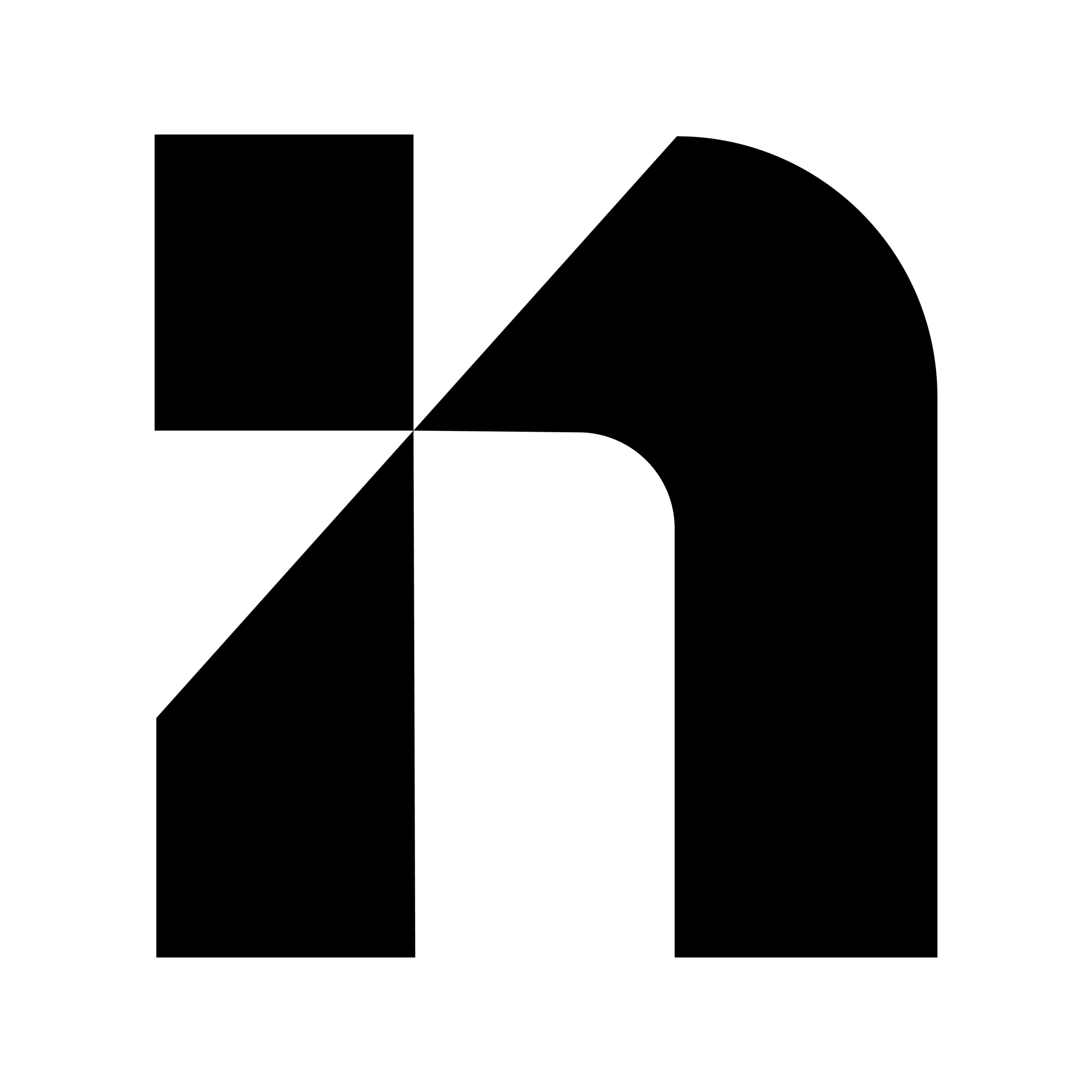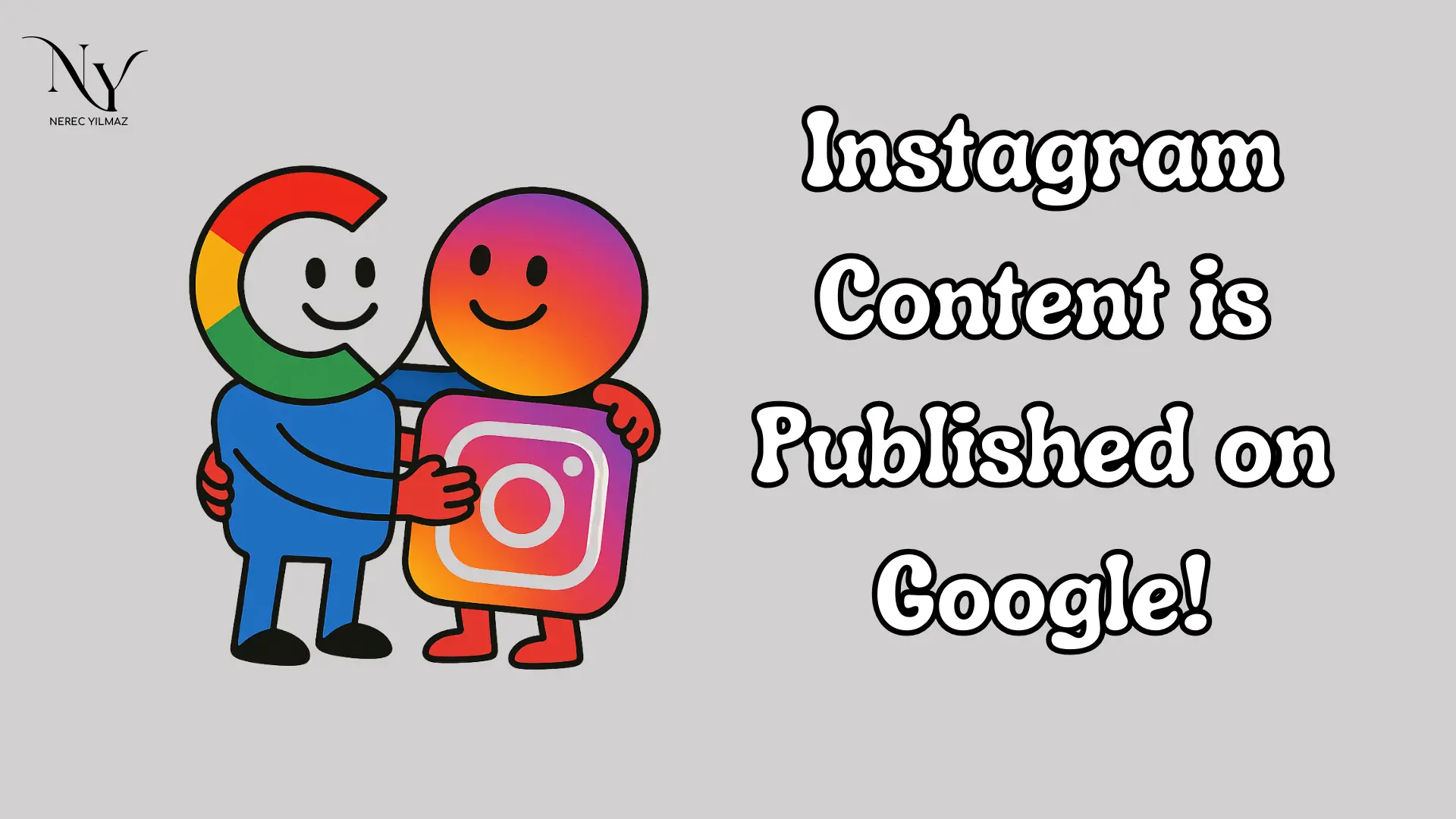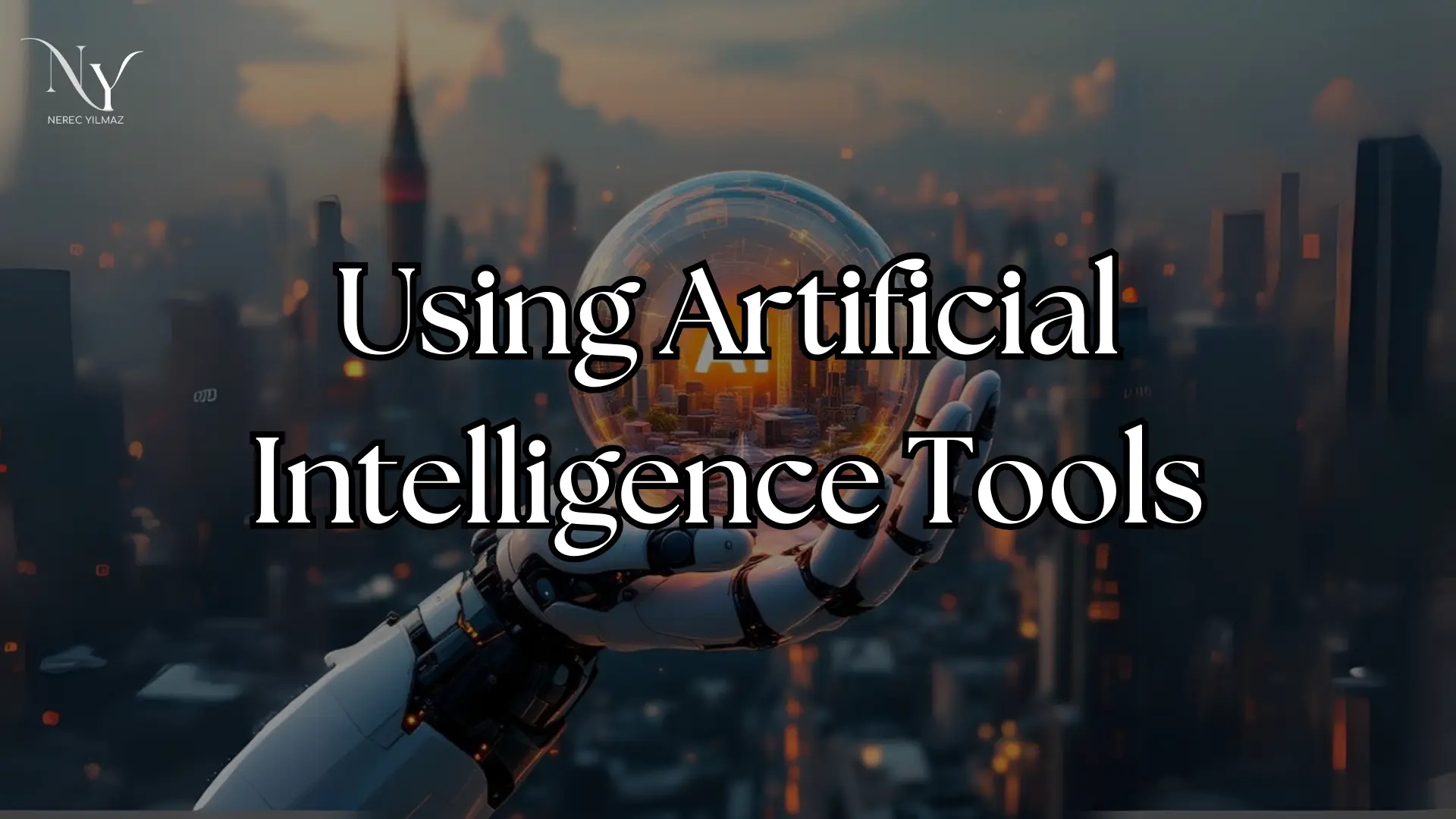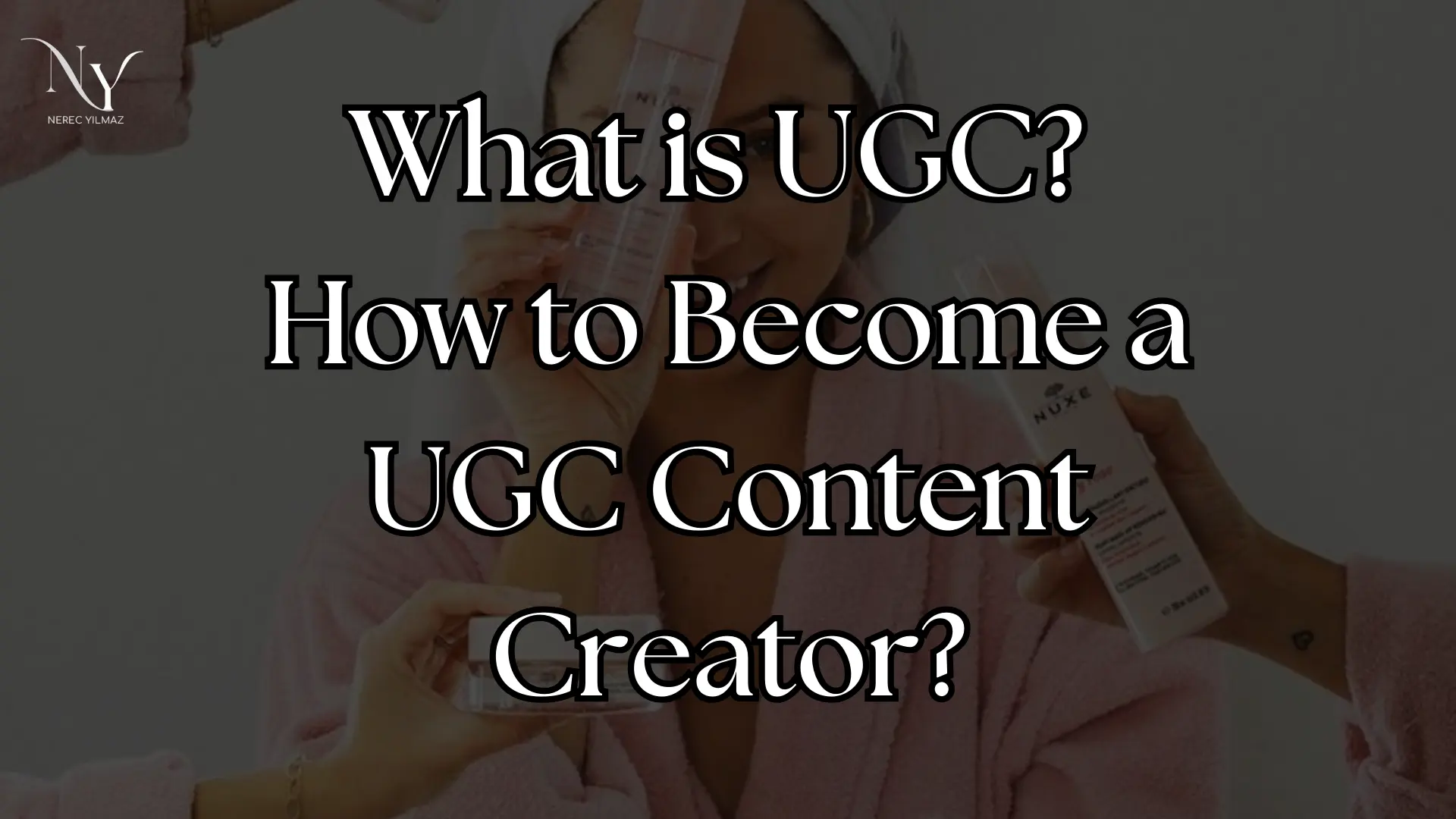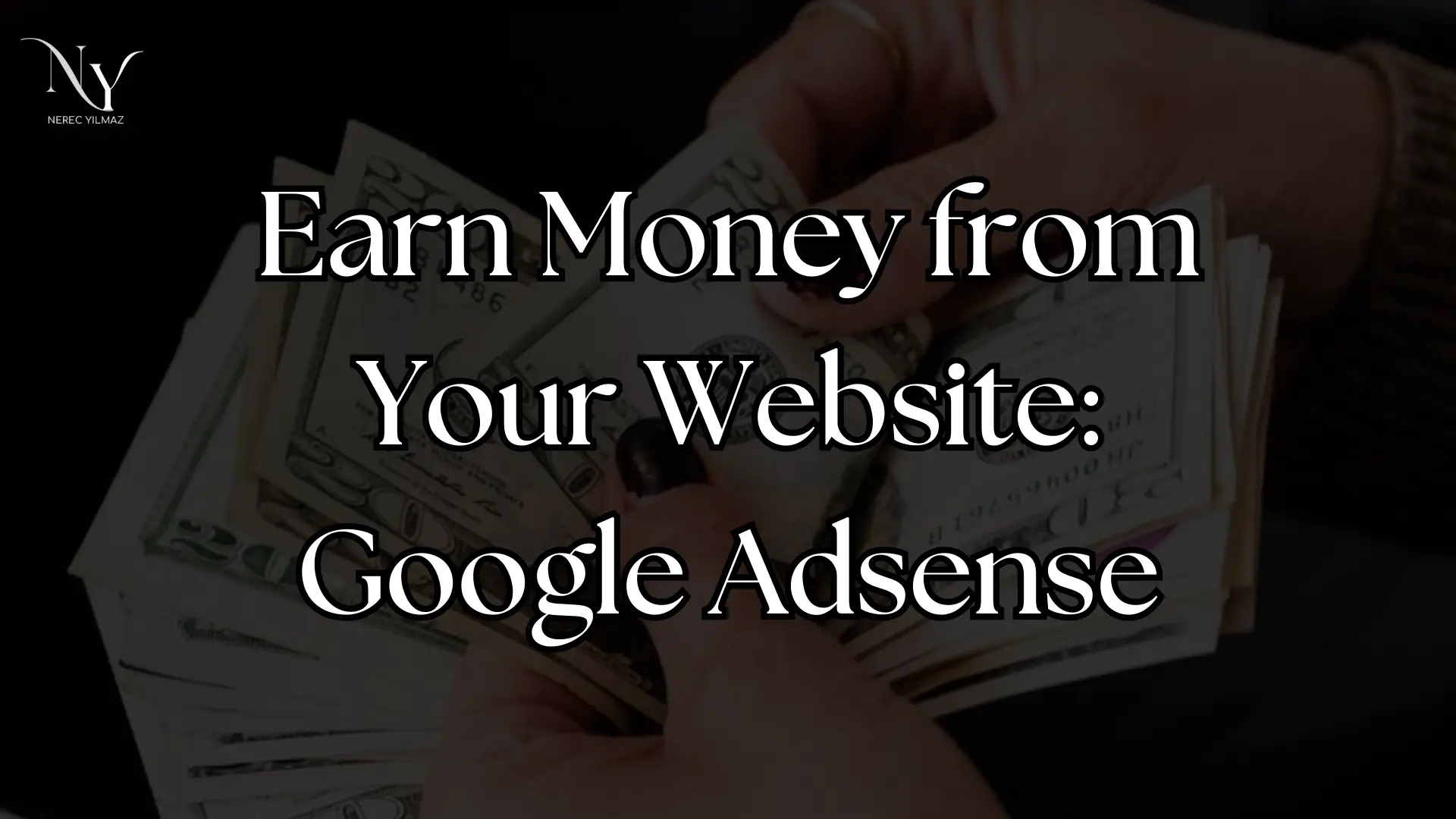Instagram has rapidly grown into a prominent social media platform in recent years, making it an effective advertising space for various businesses. Instagram ads serve as a powerful marketing tool to introduce your products or services to a wider audience and attract potential customers.
How to Advertise on Instagram?
There are two different methods for advertising on Instagram: through the Facebook Business Manager and directly through the Instagram app.
Facebook Business Manager
The Facebook Ad Manager is an effective tool for managing Instagram ads. As Facebook and Instagram are managed by the same company, advertisers can use the Facebook Ad Manager to place Instagram ads.
The Facebook Ad Manager offers various targeting options to ensure ads reach the intended audience. This allows for personalized advertisements to be shown to Instagram users.

Additionally, through the Facebook Business Manager, you can set the ad budget and duration, monitor campaigns, and view performance reports.
To advertise through the Facebook Ad Manager:
- Open and sign in to the Facebook Ad Manager.
- Define your primary objective, such as brand awareness, traffic, reach, engagement, app installations, video views, potential customer acquisition, and conversion.
After setting the objective, name your Instagram ad campaign and activate split testing to evaluate the effectiveness of your ad strategies.
I recommend enabling Campaign Budget Optimization. This feature allows you to allocate a budget for the entire campaign or a specific duration.
The daily budget option allows Instagram to spend up to your specified daily spending limit. This option is ideal for brands with fluctuating budgets throughout the campaign.
On the other hand, the lifetime budget option allows you to set a specific end date for the campaign. Instagram can only spend during this defined period.
For first-time advertisers, choosing the “Lowest Cost” option may be sensible since you may not have enough data to refine your bidding strategy. This option prevents overspending or underspending.
Leave Ad Scheduling and Placement settings as they are, and customize them later if desired. After configuring everything, click on “Create Ad Account” and specify the country, currency, and time zone for your ad campaign. The application will then direct you to the Ad Set section for the next steps.
- Define your target audience.
Properly identifying the target audience for your advertising allows your ads to reach relevant individuals and enables you to connect with your potential target audience.
- Place your ads.
If you are going to advertise on Facebook and Instagram, you can allow the ad manager to set up placements by selecting ‘Automatic Placements.’ However, if you are advertising only on Instagram, you can remove the other platform through the ‘Edit Placements’ option.
- Create your Instagram ads.
The most enjoyable stage of the advertising process is creating your ads. At this stage, you need to decide whether you want to promote an existing post or create a new one.
If you want to use an existing post for promotional purposes, choose one from your feed, preview the ad, and make sure to add an appropriate call-to-action (CTA) button.
To create a completely new Instagram ad, select a format – you can choose from Carousel ads, Single Image or Video ads, or Collection ads. To display the ad in both the Instagram feed and stories, you can upload a new media file for each placement. After adding the files, you can customize the appearance of the image or video.
In the Text and Links section, fill in the ad text and links. Afterward, you can preview the ad campaign by clicking on the ‘Review’ option to check the details before finalizing it.
Ads on the Instagram App
Instagram ads typically consist of image or video content and can be displayed in the Explore section or the news feed, allowing brands to showcase their products or services to a broader audience and attract potential customers.

To sponsor an Instagram ad:
- You must have a business profile.
- Select the post you want to advertise.
After choosing the post, check the ‘Promote’ option at the bottom right.
- Define your ad objective.
When advertising on the Instagram application, you are presented with two options for selecting a target audience: automatic target audience and creating your own target audience.
The automatic option allows the application to analyze your followers and reach users with similar profiles/preferences. Alternatively, if you want more control over your target audience, you can create your own custom target audience.
- Set Budget and Campaign Duration.
After defining your target audience, you need to choose your advertising budget and the number of days your ad will be displayed. If you are unsure about how much budget to allocate, you can click on the ‘Learn about budget, duration, and distribution’ section at the bottom to review recommended budgets.
Additionally, the Instagram application ensures that your ad does not exceed the set budget limit.
- Publish Your Ad.
This is the section where you perform final checks before publishing your Instagram ad. You can review aspects such as the ad’s appearance, call-to-action phrases, and headlines.
Finally, after completing the payment, you can launch your ad.
Instagram Ad Costs
Instagram ad costs are billed in dollars. The average Instagram ad costs are approximately:
- – $0.00 – $0.25 per click
- – $0.00 – $4.00 per 1000 impressions
- – $0.03 – $0.08 per interaction
The amount you pay for Instagram ads depends on various factors, including ad budget, type, industry, and more.
Instagram Ad Models
Instagram offers various ad formats for businesses of all sizes aiming to reach their potential target audience. The types of Instagram ads include:
Story Ads
Story ads are full-screen ads that users see while scrolling through stories. They can be in photo or video format and last up to 15 seconds. Story ads are ideal for increasing engagement and directing traffic to a website.
Video Ads
Video ads appear in users’ feeds and the Explore tab. They can last up to 60 seconds and can be in horizontal, vertical, or square format. Video ads are great for showcasing products or services in more detail.
Photo Ads
Photo ads appear in users’ feeds and the Explore tab. They are square or vertical format images and are effective for introducing products or services.
Carousel Ads
Carousel ads display 2 to 10 visuals or videos in a single post. This format encourages users to browse through products and generates more interaction. Carousel ads allow you to showcase products in different colors and styles.